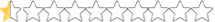Well we're making some progress, the steering is better but would adjusting the ffb to 6% make it just a little bit looser? I still have the jerky picture coming out of turn 4 to at least the s\f line and through the pit lane. Plus when it's doing that the in car view goes from normal to (flashing) black. Would it need some kind of graphics adjustment, is that what's causing the problem?Ok, one thing to do is go to ghub and click on the nr2003 profile in the drop down list, it will say it is active.
Go click on the steering wheel symbol in the upper left corner.
Your steering degrees is probably going to be set at 900, set it on the slider to 360.
Do that.
In nr2003 turn the animated steering wheel on if you don't already have it on.
If you calibrated the steering wheel correctly by turning it all the way left and right until it stopped, both wheels should now match each other.
Next, turn ffb back on and set it to 7% in nr2003. If you turn ffb off the wheel may be hard for non ffb games.
Next in nr2003 go to your options and control tab, next to where it says Control Assignments click the advanced button, where it says steering linearity set that to 75%.
Next is the track that is messing up before turn 1 an Atlanta track, or is it all tracks.
Try that stuff and let me know what happens.
P.S.
I just realized you said you deleted ghub, you need ghub. If you deleted and didn't uninstall it you going to have to reinstall it. By the way keep cool hang in there, don't let it get to you.
Need help with how to setup (assign buttons) & calibrate my new G29 racing wheel
- Thread starter ekracing
- Start date
You are using an out of date browser. It may not display this or other websites correctly.
You should upgrade or use an alternative browser.
You should upgrade or use an alternative browser.
Did you reinstall ghub, you need that.Well we're making some progress, the steering is better but would adjusting the ffb to 6% make it just a little bit looser? I still have the jerky picture coming out of turn 4 to at least the s\f line and through the pit lane. Plus when it's doing that the in car view goes from normal to (flashing) black. Would it need some kind of graphics adjustment, is that what's causing the problem?
What track is giving you a problem is it an Atlanta track.
If not what track is it and who made it. There are tracks out there that do that, what is the name of the track.
You need ghub to set the wheel degrees. It also has steering sensitivity.
It does it on all tracks. I did reinstall ghub.Did you reinstall ghub, you need that.
What track is giving you a problem is it an Atlanta track.
If not what track is it and who made it. There are tracks out there that do that, what is the name of the track.
You need ghub to set the wheel degrees. It also has steering sensitivity.
Did you get the 4GB patch, did you set the steering degrees to 360 in ghub and how did it work out.It does it on all tracks. I did reinstall ghub.
Also you added the other patches when you installed nr2003.
I found that in ghub where you set the wheel degrees you can either turn down the centering spring strength or you can uncheck centering spring for non force feedback games, either of those will make the wheel alot less stiff.
4GB Patch Here
Last edited:
I downloaded that 4GB patch & yes I set the steering degrees to 360, seems to be working ok. I did install the other patches. I'm thinking about doing a fresh NR2003 install to see if that clears up the graphics problem, not sure what else to do. One problem with that is I don't know where to get the extra (saferbarrierproject) tracks I have, their site is down or gone.Did you get the 4GB patch, did you set the steering degrees to 360 in ghub and how did it work out.
Also you added the other patches when you installed nr2003.
4GB Patch Here
I found that in ghub where you set the wheel degrees you can either turn down the centering spring strength or you can uncheck centering spring for non force feedback games, either of those will make the wheel alot less stiff.I downloaded that 4GB patch & yes I set the steering degrees to 360, seems to be working ok. I did install the other patches. I'm thinking about doing a fresh NR2003 install to see if that clears up the graphics problem, not sure what else to do. One problem with that is I don't know where to get the extra (saferbarrierproject) tracks I have, their site is down or gone.
Yes I would agree also a fresh install, I see that you downloaded the patch, you did install the 4gb patch?
do you think that patch might solve the graphics problem?I found that in ghub where you set the wheel degrees you can either turn down the centering spring strength or you can uncheck centering spring for non force feedback games, either of those will make the wheel alot less stiff.
Yes I would agree also a fresh install, I see that you downloaded the patch, you did install the 4gb patch?
OK, I'll try it.The 4gb patch just might. Regardless you have to use it anyway, it makes a huge difference.
Where does it go? When I double click on it it takes me to my desktop where it is.The 4gb patch just might. Regardless you have to use it anyway, it makes a huge difference.
P.S. I THINK I've got the wheel working right, so that's one less problem, right?
It was pretty easy to install from what I can remember, instead of double clicking, right click on it and run as administrator. Try that I think there is a video out or a tutorial, I will look for it, I haven't done it in a long time, try the right click idea and see if you can get done, mean while I will look for the video or tutorial.Where does it go? When I double click on it it takes me to my desktop where it is.
P.S. I THINK I've got the wheel working right, so that's one less problem, right?
Go Here for Video
That video is kind of confusing you should be able to just point it to nr2003 and it will say it was "successful" when done and you will see a backup copy of nr2003 in you folder, I going to look on my computer and get you a screen shot.
Last edited:
OK, all you have to do is right click on it and click OPENWhere does it go? When I double click on it it takes me to my desktop where it is.
P.S. I THINK I've got the wheel working right, so that's one less problem, right?
after that a file dialog window will open, find your nr2003 exe, click
on it and then click OPEN in the file dialog, you should then see a message box saying that you were "successful" then in your nr2003 folder you will see a "nr2003.exe.Backup" file. If you see that file it was installed.

Last edited:
IT WORKED, IT WORKED, IT WORKED !!!!!!!!!!!!! No more jaggy no more black windshield!!! I can race again!!! Now all I have to do is get used to (and maybe tweak a little bit) this new wheel & peddles. THANK YOU, THANK YOU, THANK YOU and God bless you for all your help, I REALLY appreciate it !!!OK, all you have to do is right click on it and click OPEN
after that a file dialog window will open, find your nr2003 exe, click
on it and then click OPEN in the file dialog, you should then see a message box saying that you were "successful" then in your nr2003 folder you will see a "nr2003.exe.Backup" file. If you see that file it was installed.
View attachment 169185
Also want to thank Rob D for his help and input!!!
Last edited:
Glad to helpIT WORKED, IT WORKED, IT WORKED !!!!!!!!!!!!! No more jaggy no more black windshield!!! I can race again!!! Now all I have to do is get used to (and maybe tweak a little bit) this new wheel & peddles. THANK YOU, THANK YOU, THANK YOU and God bless you for all your help, I REALLY appreciate it !!!